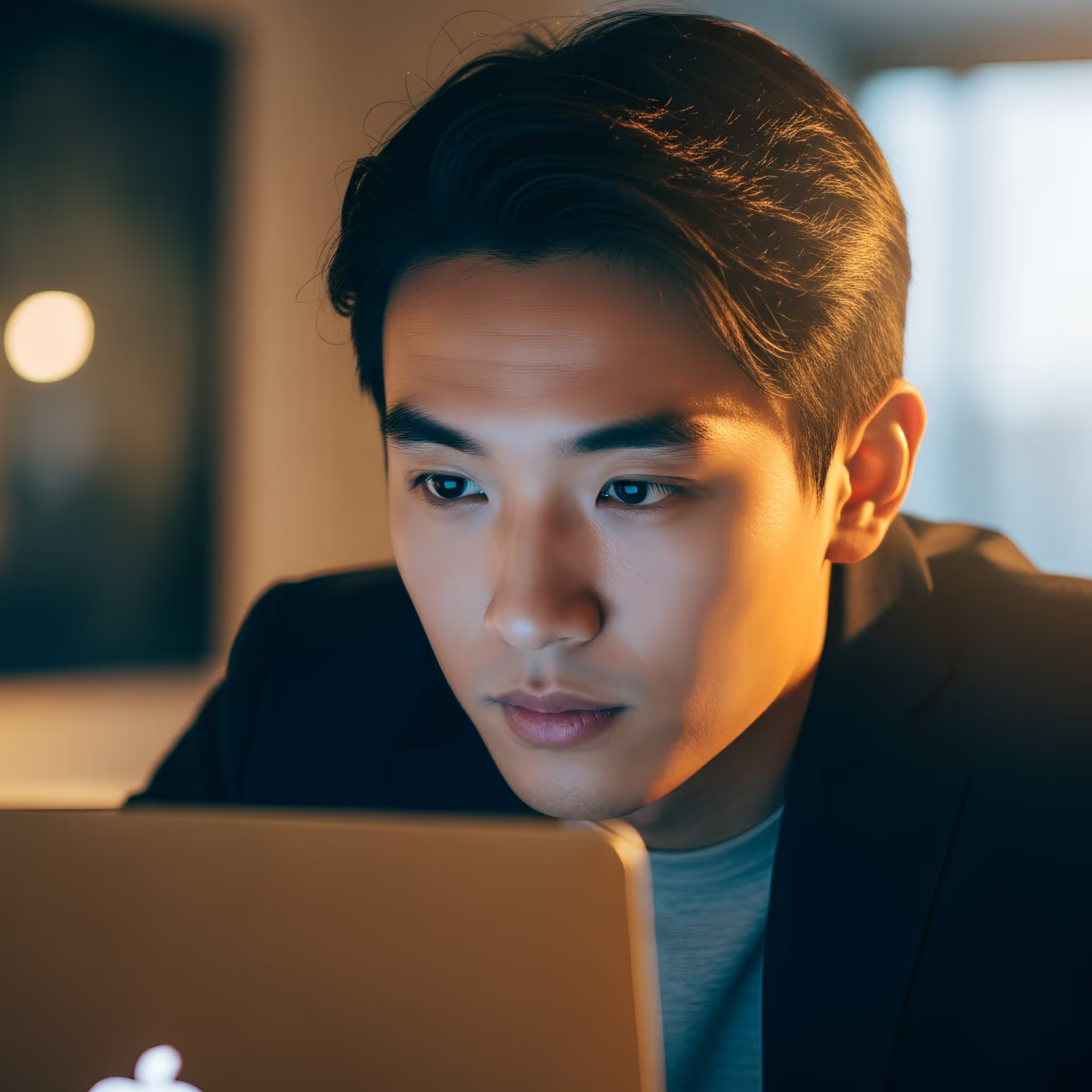Covered by our 14 Day Money Back Guarantee*
Terms and conditions applyMicrosoft Word
Master Microsoft Word from core typing and formatting to collaboration, references, and automation. Build fast, professional documents that align with real business workflows.
Communication
Microsoft Word

About This Learning Path
This Microsoft Word learning path develops job-ready skills for creating polished, professional documents. You’ll begin with essentials like navigating the interface, selecting text efficiently, and applying styles to keep formatting consistent. From there, you’ll learn to structure content with bullet points and tables, design with shapes and images, and control page layout with margins, orientation, and columns. You’ll also add rigor with tables of contents, citations, captions, and indexes so long documents remain clear and credible. Collaboration is a core focus: you’ll review efficiently with proofing tools, comments, and tracked changes, and you’ll understand how to share and protect files across teams. Finally, you’ll streamline recurring tasks using macros, add-ins, and mail merge to scale output for labels, envelopes, and personalized letters. Across each step, Kubicle’s applied learning model emphasizes practical exercises and project-based context, making every feature directly relevant to day-to-day work in consulting, finance, operations, or any role that relies on clear written communication.
What You'll Learn
Understand Word’s interface, navigation, and selection methods to work quickly and accurately.
Apply consistent formatting with styles, spacing, and alignment for clean, readable documents.
Build structure with bullet points and tables to communicate complex information clearly.
Design documents with shapes, pictures, headers, footers, and themes to enhance readability.
Control page setup, margins, orientation, columns, and print settings for different outputs.
Reference sources professionally using tables of contents, citations, captions, and indexes.
Perform collaboration, protection, and automation tasks with review tools, macros, add-ins, and mail merge.
Skills You'll Gain
Curriculum
Typing and Formatting Text in Word







Adding Bullet Points and Tables







Designing with Shapes, Pictures, and Themes







Adjusting the Layout of the Document







Adding References







What's Included?







$295.00
Certificates and Diplomas
Upon completing any Kubicle Path or Academy course, learners earn professionally recognized certificates accredited by CPE, CPD, NASBA, and CAI. These credentials are easily shareable on social networks and widely trusted by leading organizations as a benchmark for excellence in tech, data, AI, and business skills training.

Related Courses
Gain insights from our learners! Explore their journeys and perspectives as they embark on their educational adventures.
Start your learning journey today!
Become part of a global community of learners who are enhancing their skills and advancing their careers through Kubicle Paths and Academies.