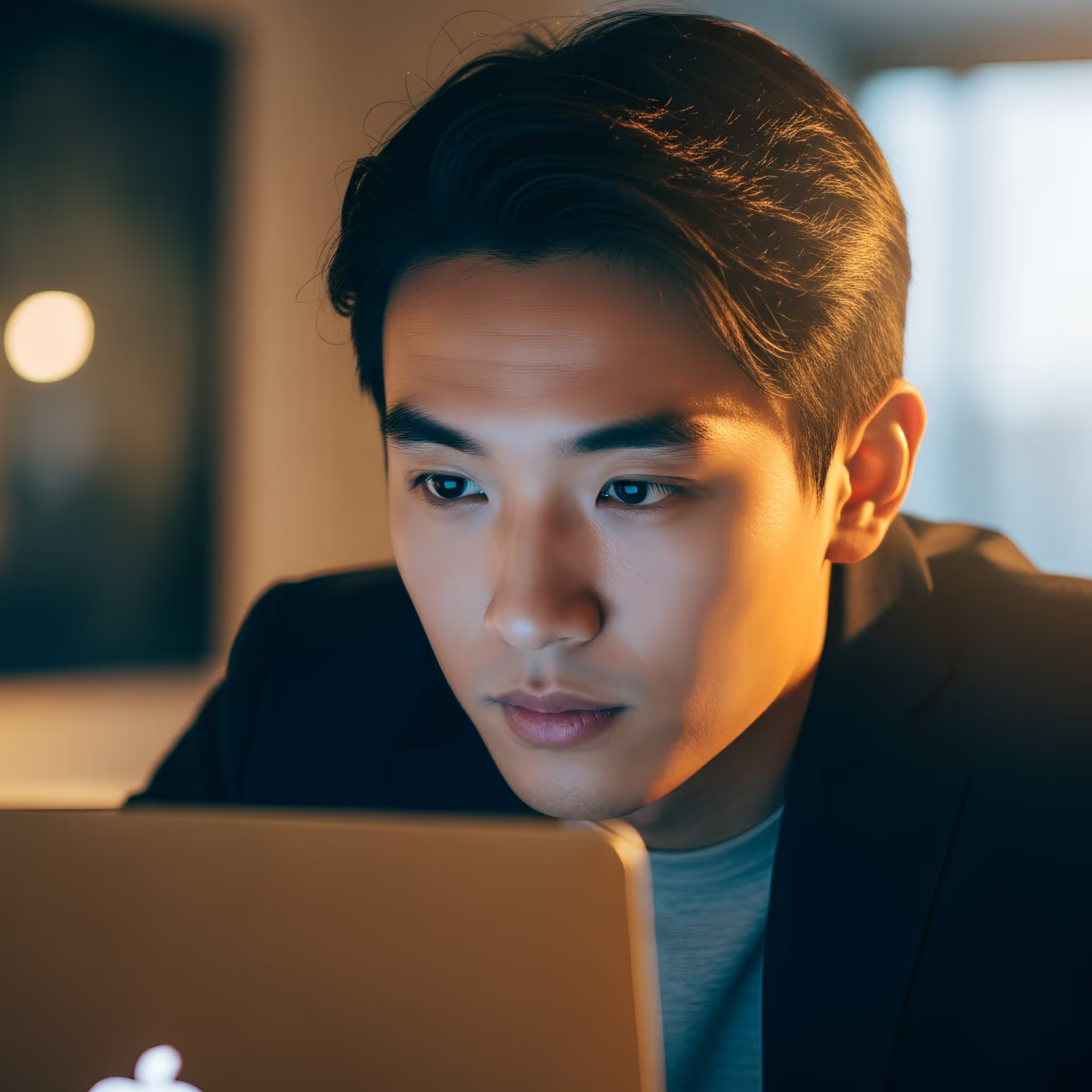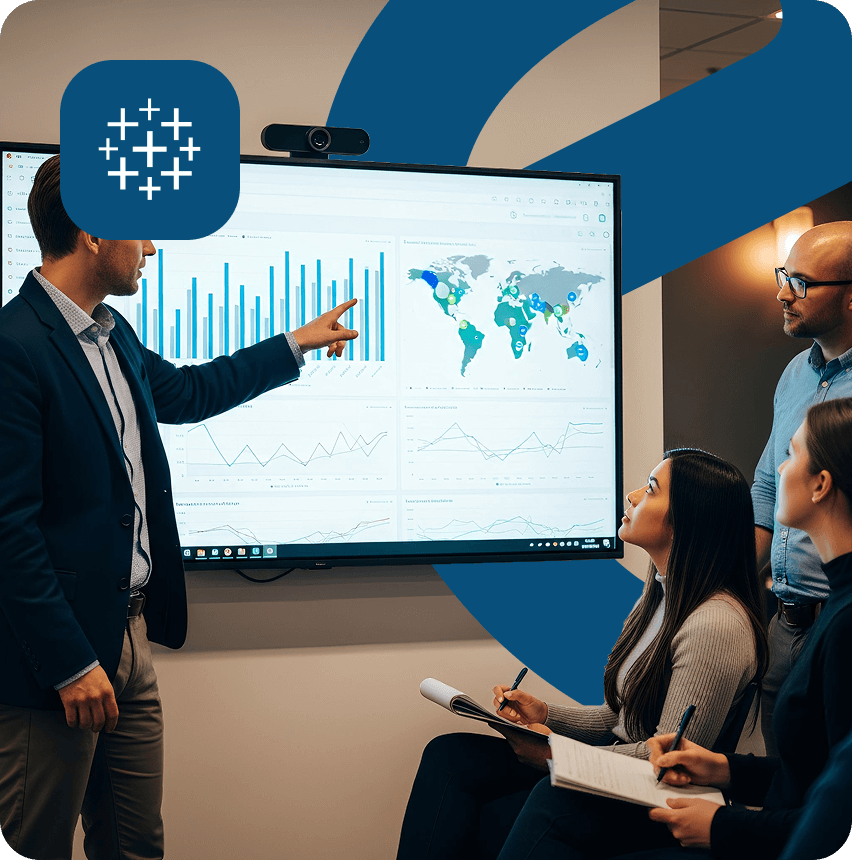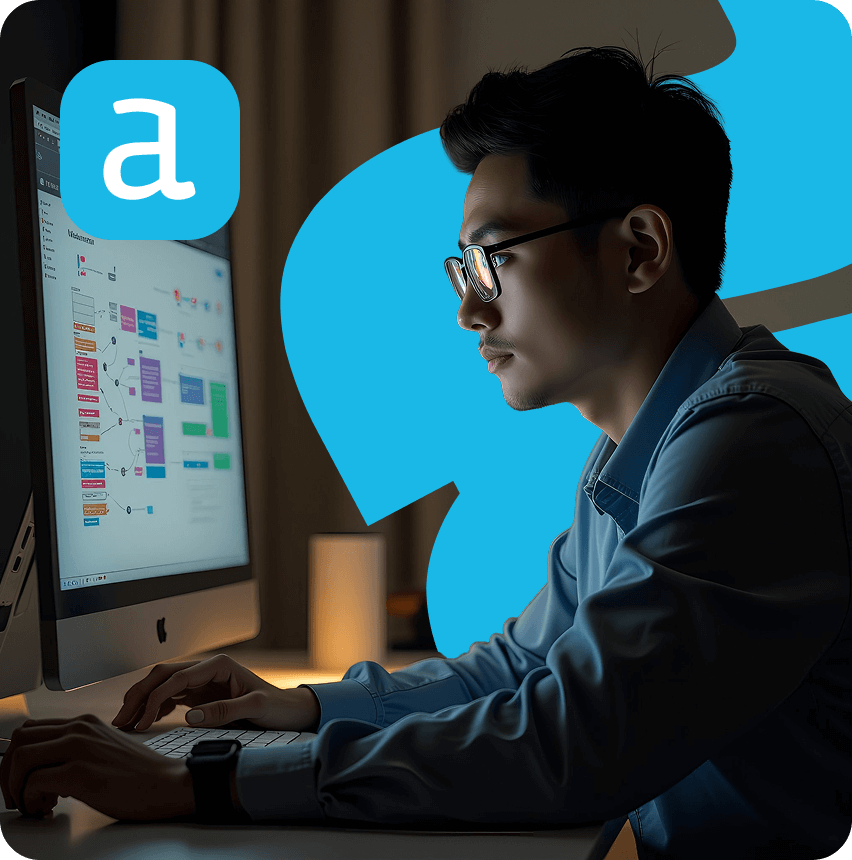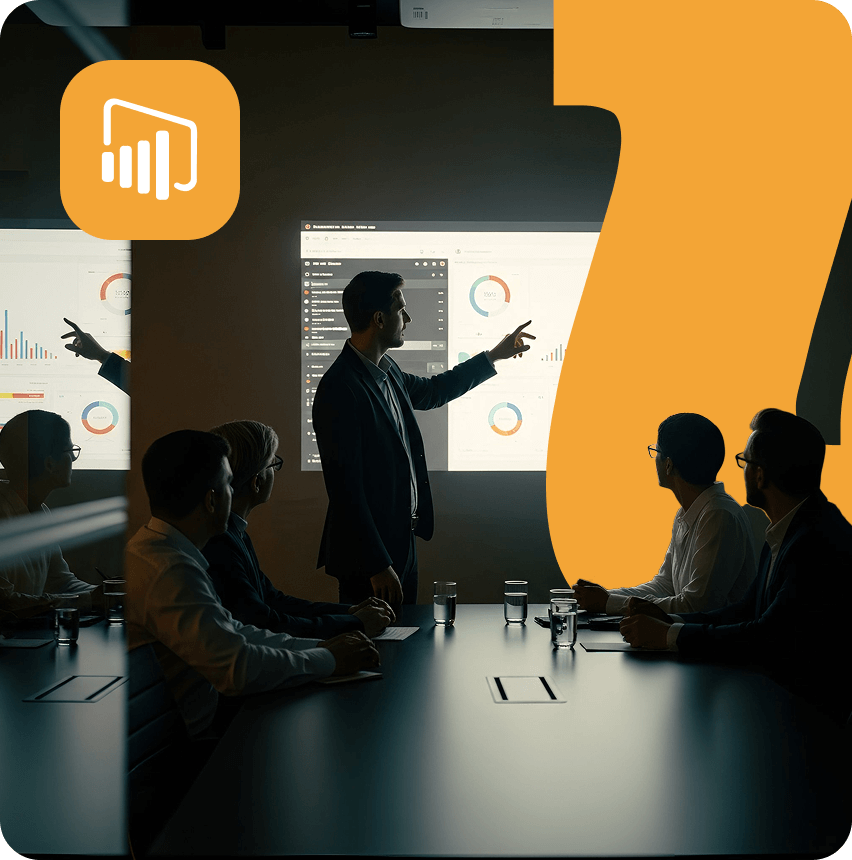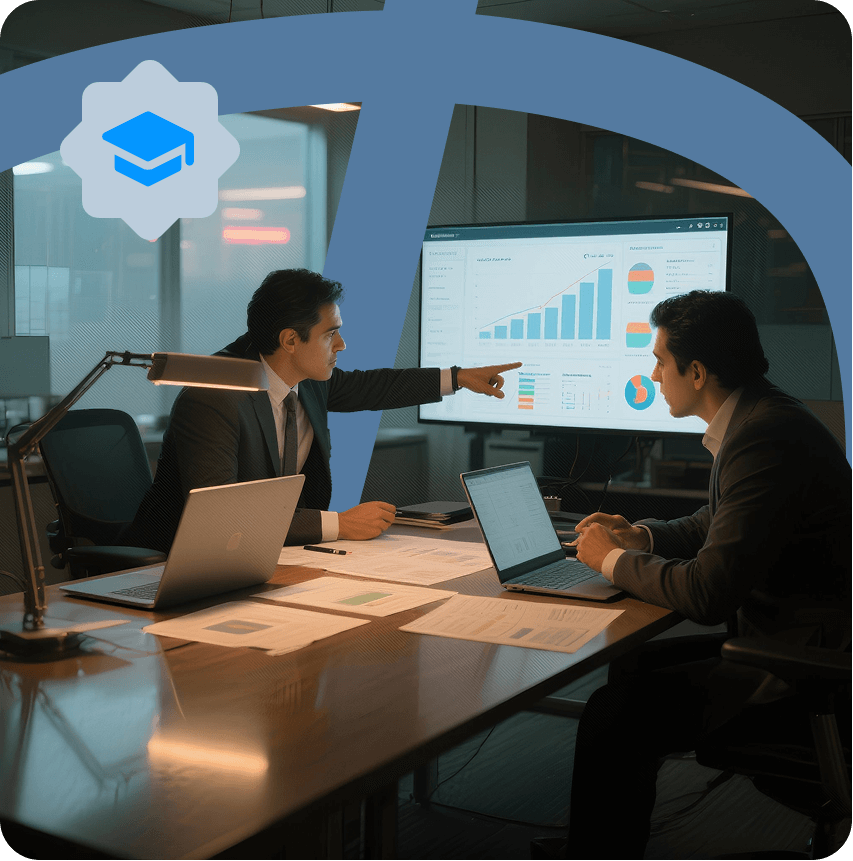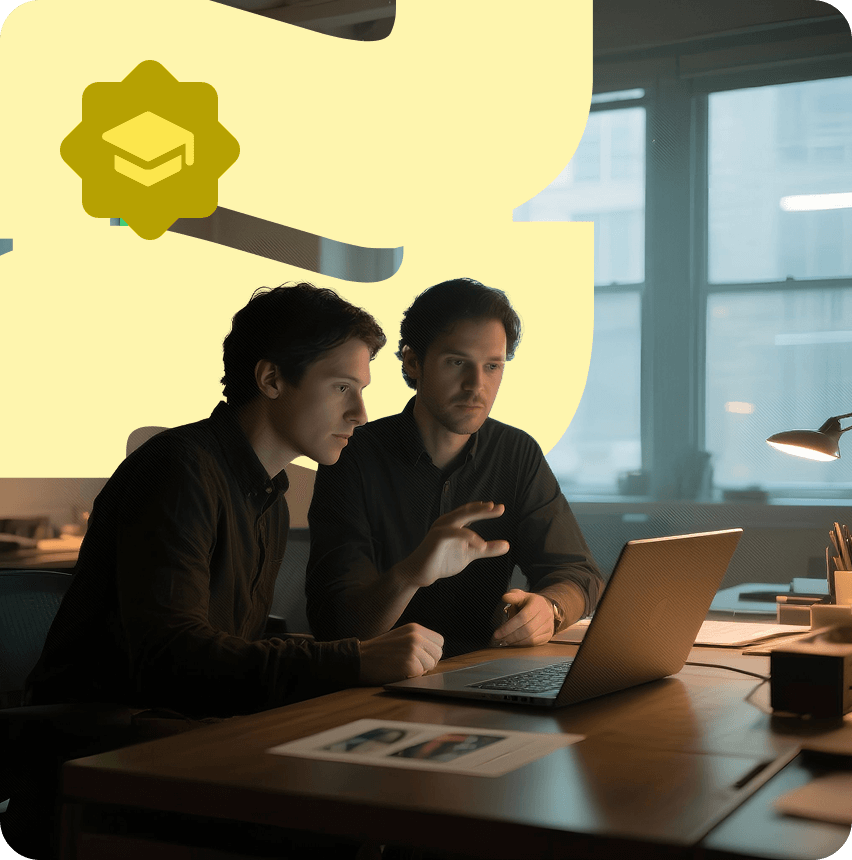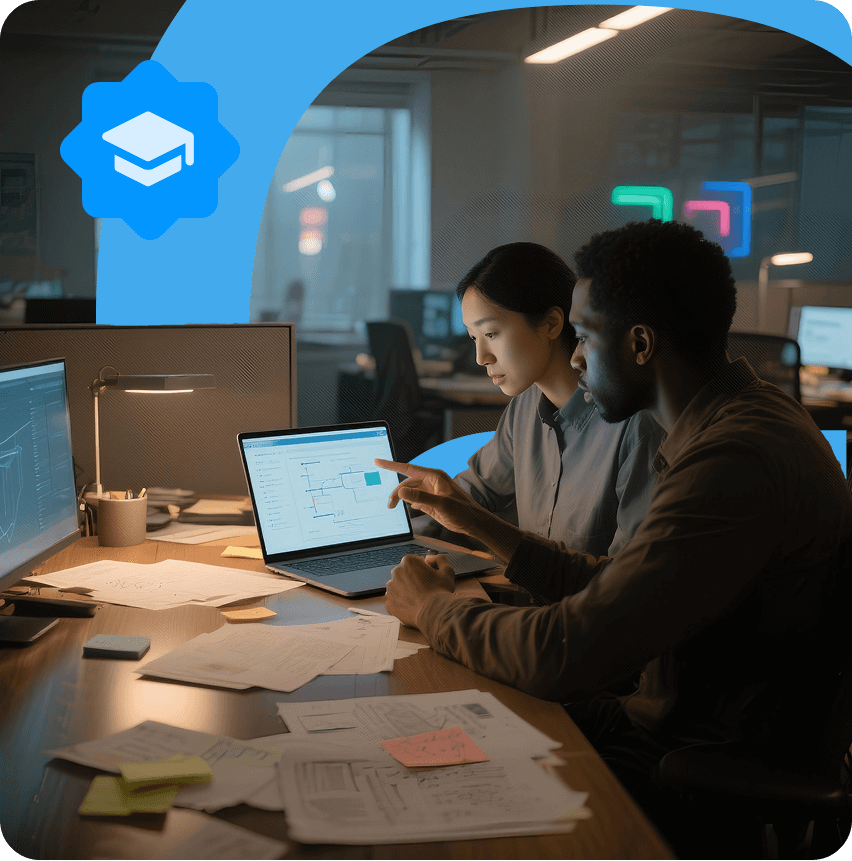Covered by our 14 Day Money Back Guarantee*
Terms and conditions applyMastering Excel for Beginners
Build a solid foundation in Excel to organize, analyze, and visualize data confidently. Learn essential formulas, data tools, and charting techniques used by professionals every day.
Data
Excel

About This Learning Path
This learning path is designed for professionals who want to gain complete confidence in Excel - the world’s most widely used business tool. You’ll begin by mastering the essentials of data entry, formatting, and navigation to improve speed and efficiency. Next, you’ll learn how to use formulas and functions to automate calculations, analyze datasets, and apply logical reasoning in your models. You’ll progress to manipulating text, dates, and numbers, creating lookup tables, and summarizing data dynamically using PivotTables. Then, you’ll explore core data analysis and visualization skills, from applying basic statistics to building interactive charts and dashboards. Through practical projects, you’ll apply these techniques to realistic business scenarios such as optimizing costs, improving performance, and structuring data for better decision-making. By the end of this path, you’ll have the hands-on skills to manage data efficiently, create professional reports, and transform raw numbers into clear insights using Excel.
What You'll Learn
Navigate Excel efficiently using time-saving shortcuts and structured workbook design.
Use formulas and functions to perform calculations, automate tasks, and clean data.
Manipulate text, time, and date data to prepare datasets for analysis.
Apply lookups, database functions, and PivotTables to organize and summarize information.
Build charts, dashboards, and visual reports that communicate insights effectively.
Use descriptive statistics to identify trends, patterns, and correlations in business data.
Apply Excel to real-world projects like optimizing performance, controlling costs, and structuring data for growth.
Skills You'll Gain
Curriculum
Data Manipulation and Formatting







Use data effectively with organized spreadsheets







Control costs with frequently changing data







Introducing Statistics







Charts in Depth







Build Your First Dashboard







Formulas and Functions







Finance Functions







Identify high-yield locations for retail outlets







Text, Time, and Dates







Optimize company revenue with cost analysis







Lookups and Database Functions







Pivot Tables







Boost productivity by optimizing compensation







What's Included?







$295.00
Certificates and Diplomas
Upon completing any Kubicle Path or Academy course, learners earn professionally recognized certificates accredited by CPE, CPD, NASBA, and CAI. These credentials are easily shareable on social networks and widely trusted by leading organizations as a benchmark for excellence in tech, data, AI, and business skills training.

Related Courses
Gain insights from our learners! Explore their journeys and perspectives as they embark on their educational adventures.
Start your learning journey today!
Become part of a global community of learners who are enhancing their skills and advancing their careers through Kubicle Paths and Academies.