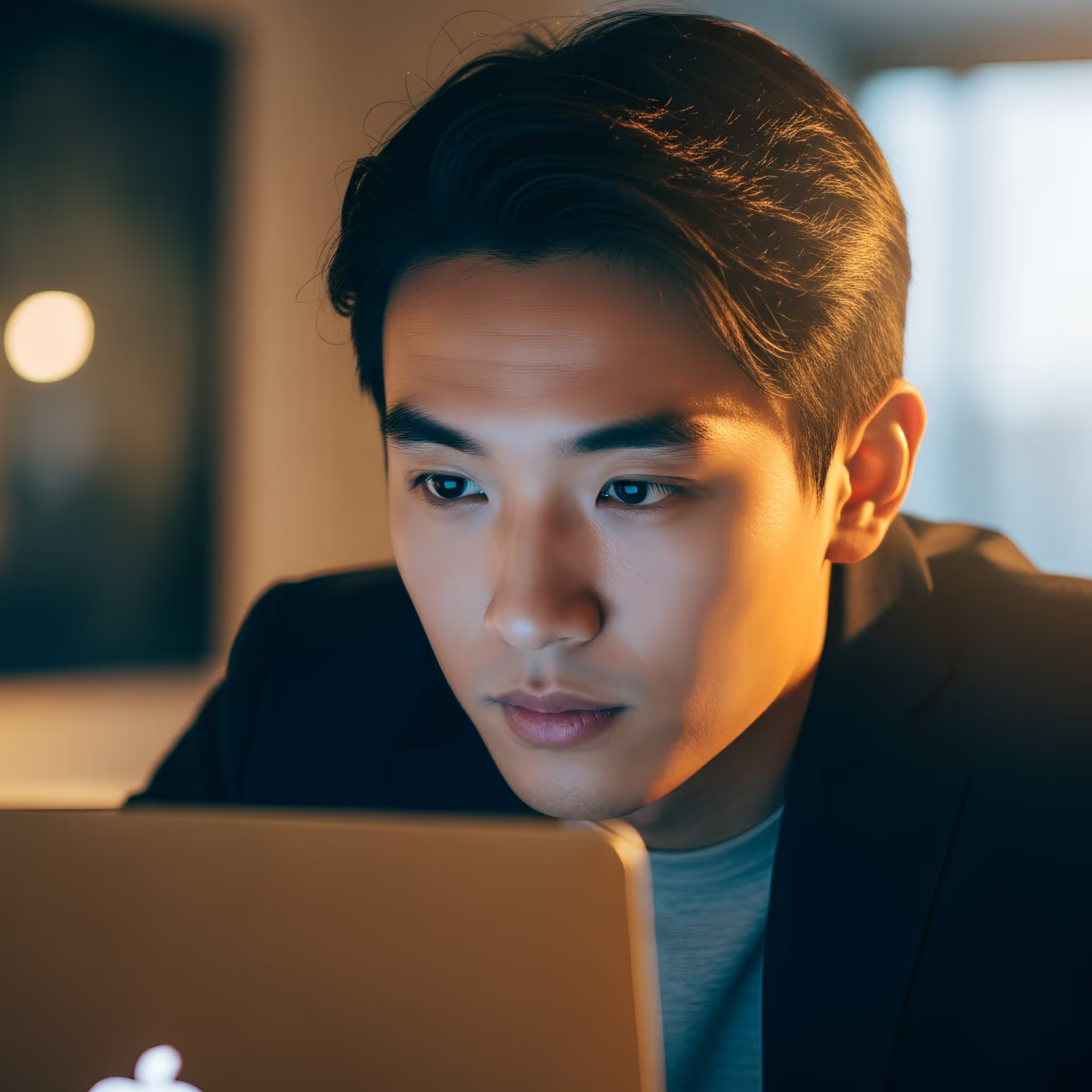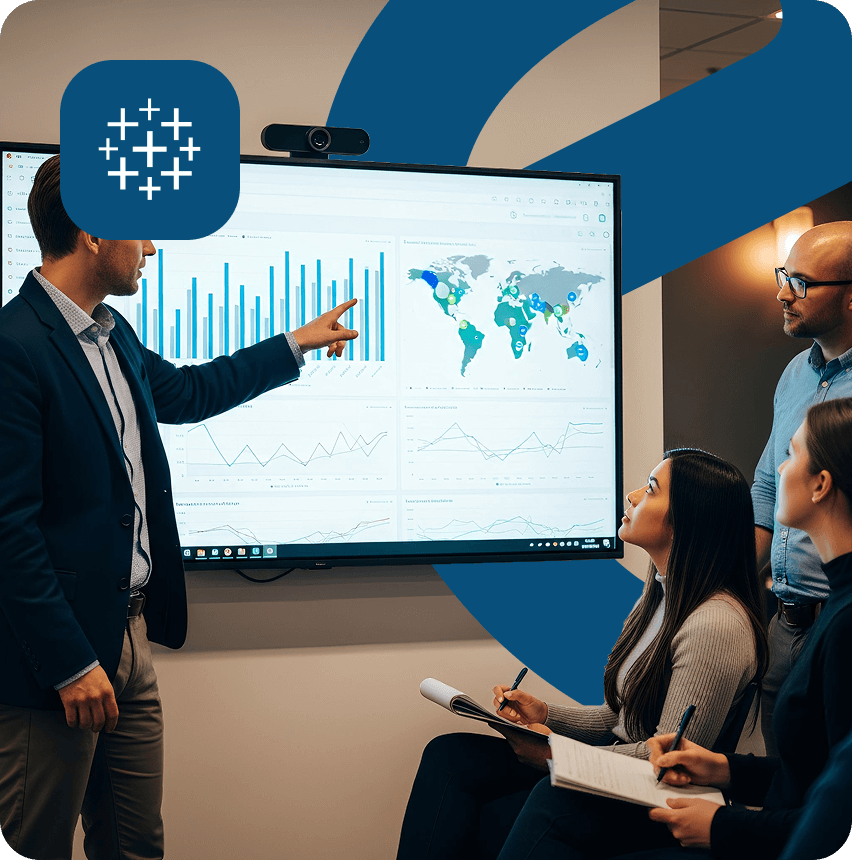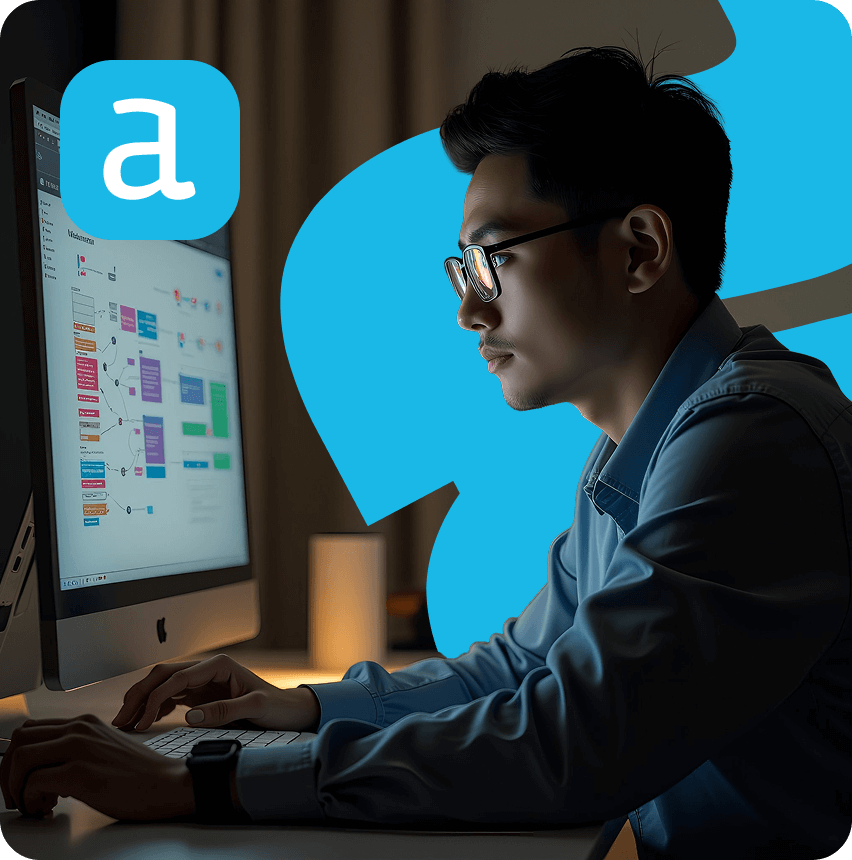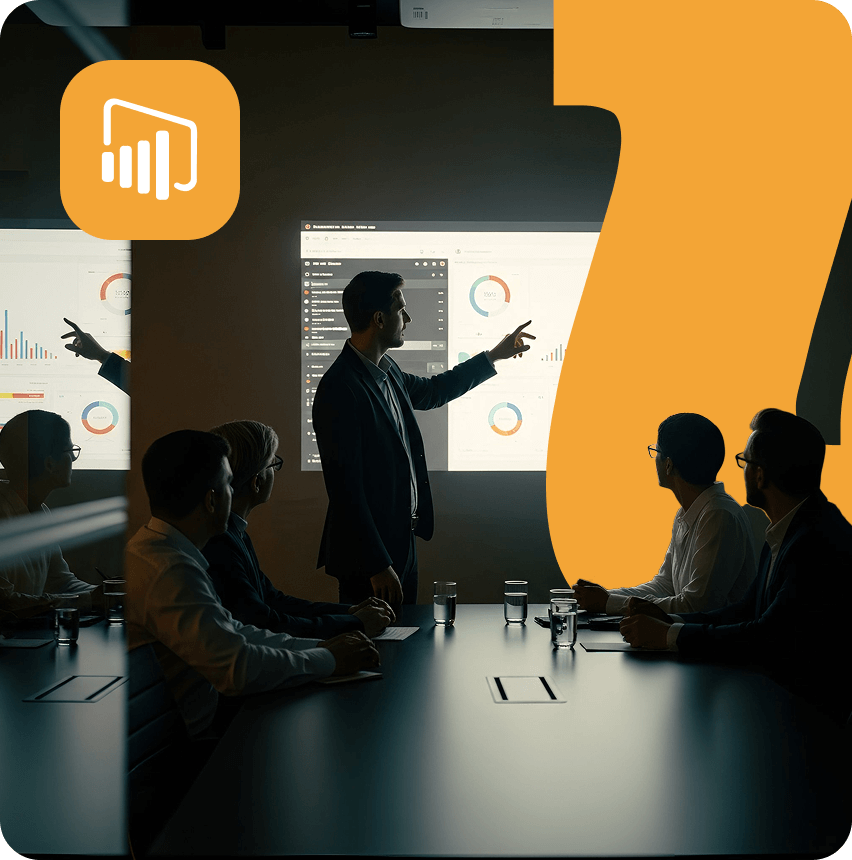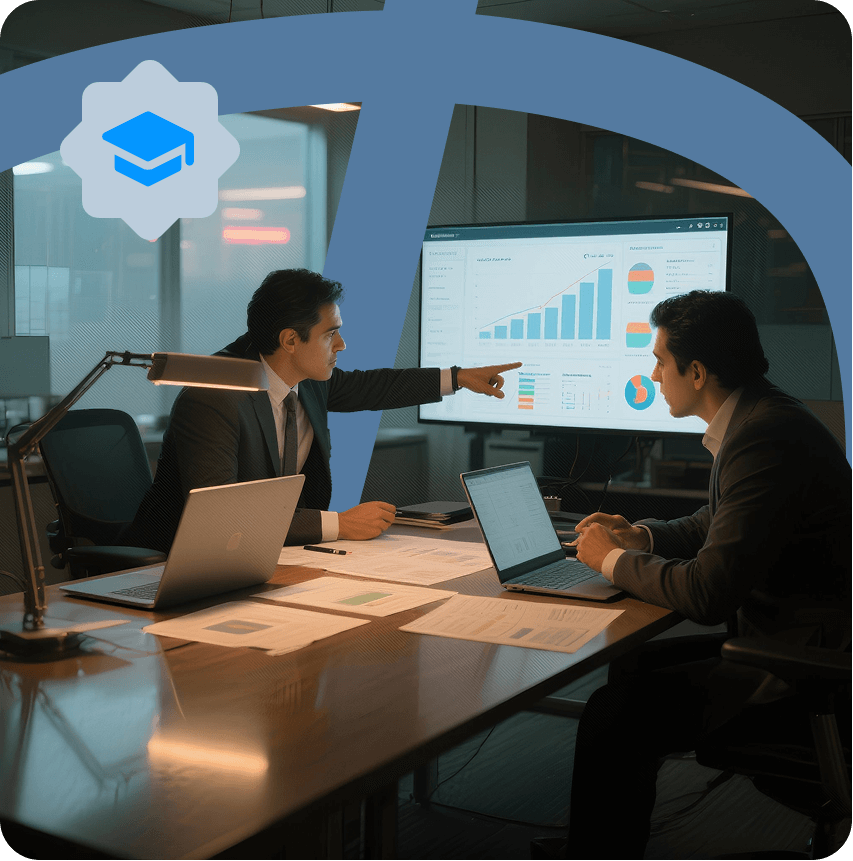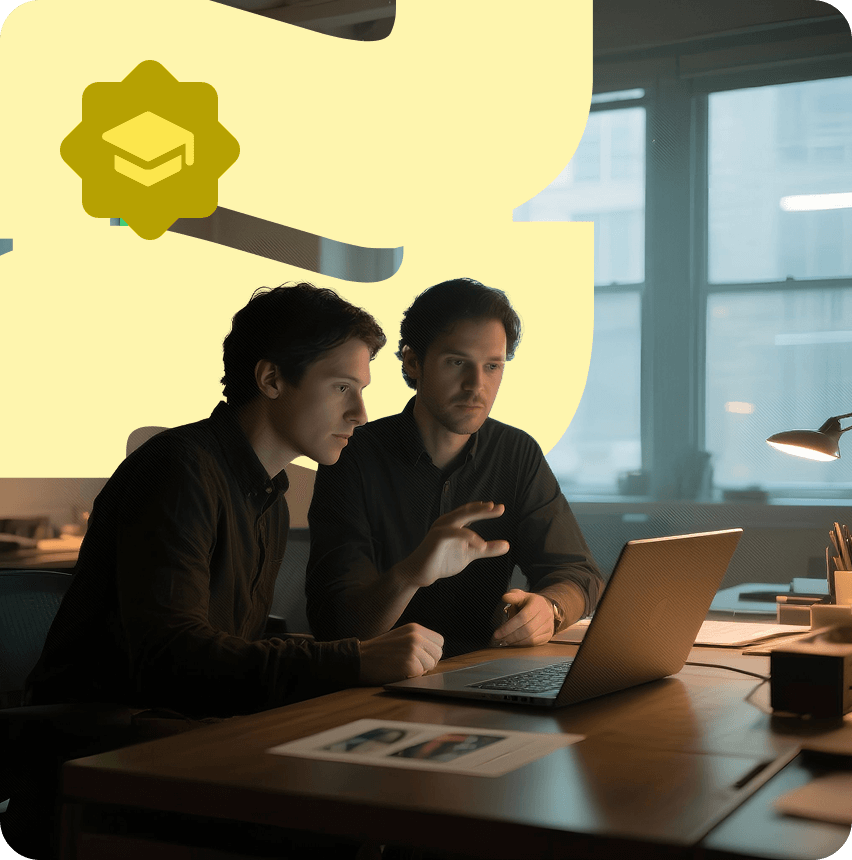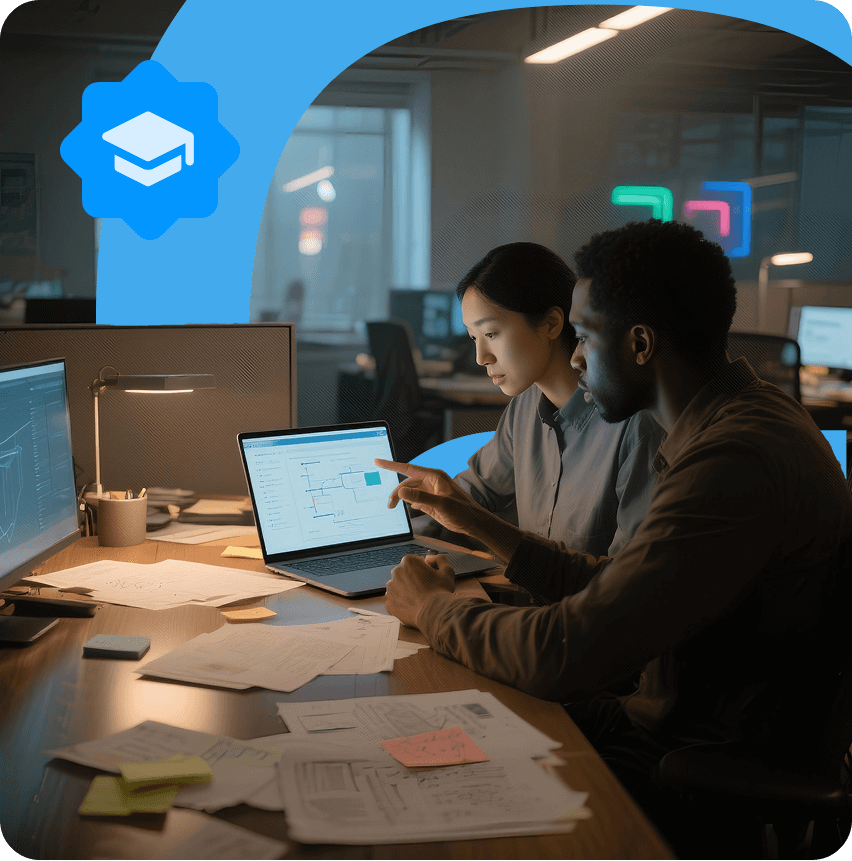Covered by our 14 Day Money Back Guarantee*
Terms and conditions applyAdvanced Power BI Concepts
Push your Power BI expertise further with advanced DAX, optimized data modeling, and secure online sharing. This learning path turns complex analysis into clear, reliable insights that scale across your organization.
Data
Power BI

About This Learning Path
This learning path is designed for professionals who already understand Power BI fundamentals and want to move into advanced, production-ready analytics. You will start by strengthening your data preparation skills in the Query Editor, learning how to import, reshape, and maintain clean datasets that update reliably. From there, you will progress into DAX with a practical focus, moving from calculated columns and measures to time intelligence, variables, and the critical concepts of row and filter context that unlock sophisticated analysis. You will also learn how to connect to enterprise data sources such as databases and Dataverse, and how to streamline refreshes with data gateways and scheduled updates. The path concludes with the Power BI online service, where you will publish reports, build dashboards, secure content with row-level security and sensitivity labels, and share insights at scale. Throughout, the emphasis is on Kubicle’s applied learning model. Each concept is reinforced through real business scenarios and a capstone project where you reduce customer complaints for an internet service provider by cleaning messy data, building a robust model, and crafting targeted visuals. By the end, you will be able to deploy fast, trustworthy analytics that support decision making in functions like finance, operations, and commercial teams.
What You'll Learn
Understand how to clean, reshape, and append data efficiently in the Query Editor.
Build calculated columns, measures, and tables with core DAX functions.
Perform time intelligence analyses using date tables, period comparisons, and rolling metrics.
Apply variables, filter context, and context transition to write robust, readable DAX.
Develop scalable data models with relationships, star schemas, and cross-filtering behavior.
Apply enterprise connections, gateways, and scheduled refresh to automate reliable data updates.
Publish to the Power BI service, create dashboards, and secure and share content for broad adoption.
Skills You'll Gain
Curriculum
Power BI Online Service







Advanced Data Connections







The Query Editor







Introduction to DAX







Advanced DAX Functions and Concepts







Practical Applications of DAX







Reduce an internet provider's customer complaints







What's Included?







$295.00
Certificates and Diplomas
Upon completing any Kubicle Path or Academy course, learners earn professionally recognized certificates accredited by CPE, CPD, NASBA, and CAI. These credentials are easily shareable on social networks and widely trusted by leading organizations as a benchmark for excellence in tech, data, AI, and business skills training.

Related Courses
Gain insights from our learners! Explore their journeys and perspectives as they embark on their educational adventures.
Start your learning journey today!
Become part of a global community of learners who are enhancing their skills and advancing their careers through Kubicle Paths and Academies.